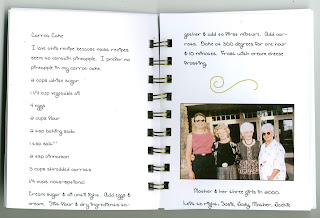This blog has moved to a new & improved location! Please visit this page at the new location by clicking here.
I made two of these. One for one of my sisters & one for my sister-in-law.
The "outer" paper is from Spooksville by The Paper Studio.
The "inner" paper is digital - from Harvest Moon Halloween Mega Kit (Jessica Sprague). But I "lightened" it by only printing it at 38%. The bat on the inside is also from the Harvest Moon Halloween kit.
The font is Dracula.
The ghost on the front is from Cricut's A Frightful Affair cartridge. I cut it from white cardstock, sprayed it with Perfect Pearls & then drew in the eyes & mouth. Spraying with Perfect Pearls caused the ghost to curl a bit, so I took advantage of this & applied it with pop dots. This not only gave dimension from the pop dots, but the curled ghost looked pretty neat, too! Finished off with some washi tape & a small bow.